Ok, this isn’t really coding…
but still a great way to gather your deductions for tax time prep and shit.
First off, search by URL:
https://wwws.mint.com/transaction.event?query=category:"13"&startDate=01/01/2013&endDate=01/01/2014&exclHidden=T
This says, search category 13 (which I think is internet related stuff) from 1/1/2013 to 1/1/2014. It will give you the full report.
Then if you want to exclude certain items in the category, type in the search field:
-category:Utilities
To exclude something like utilities. If you want to add a category:
category:Entertainment
Same thing with Tags:
-tag:taxable
To remove items on the page with a tag of “taxable”. Etc.
Cool right?
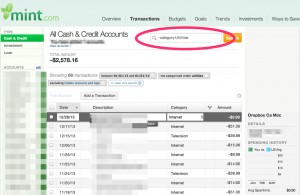
Very helpful. Thanks.
Awsome! Thanks for sharing