Sometimes I will use transparency on a blender texture only to find the preview in blender doesn’t show it. Below I’ve written a bit about how to get your transparency to show up. You will need to map UV’s to do this.
If you want show transparency on a blender texture and it’s not showing up when you set the view mode to “texture” then you need to do this:
Once your UVs are mapped, do the following to preview transparency in blender.
Then set the texture alpha channel to 1.0:

Then set your z-transparency to 0.0:
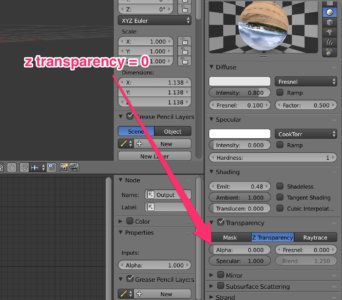
Fin.
