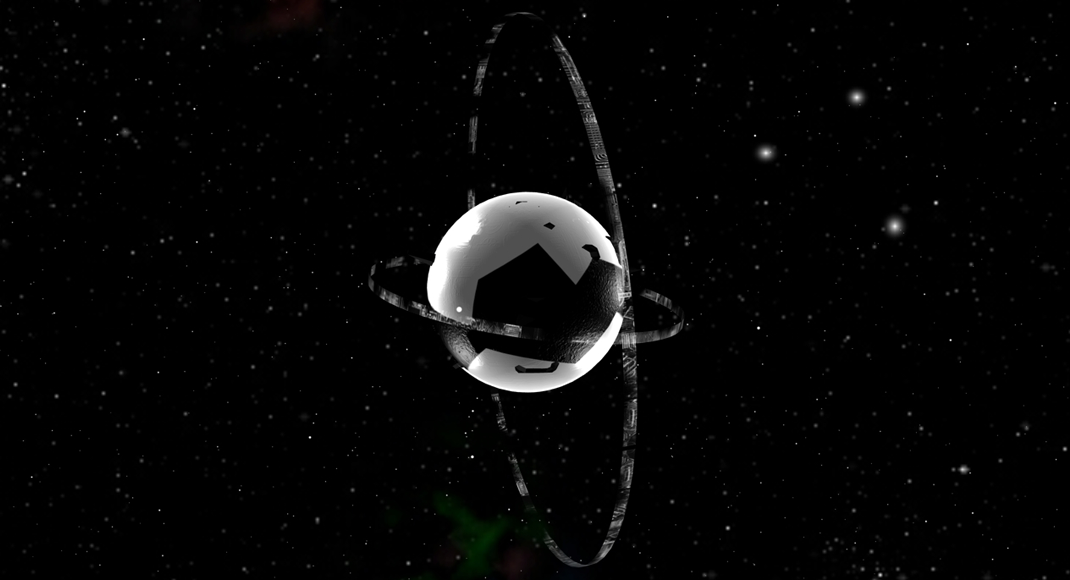i want to start doing timelapses of coding while I’m working, so here goes:
First off set up a terminal command to take a screenshot every 25 seconds:
[pastacode lang=”bash” message=”” highlight=”” provider=”manual”]
i=1;while [ 1 ];do screencapture -t jpg -x ~/Desktop/TrickyWays/$i.jpg; let i++;sleep 25; done[/pastacode]
Next stitch together the screens with ffmpeg:
[pastacode lang=”bash” message=”” highlight=”” provider=”manual”]
ffmpeg -framerate 1 -pattern_type glob -i '~/Desktop/screens/*.jpg' -c:v libx264 out.mp4[/pastacode]
thats all!