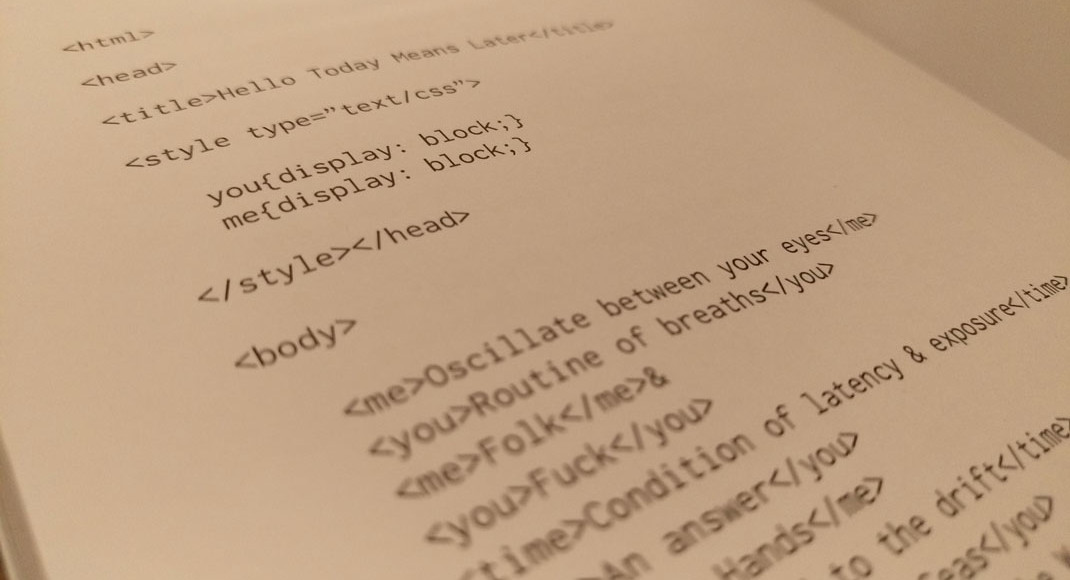Let’s say we want to select things between two string patters. For instance the middle of a file path:
/Users/Stuff/Dev/things/stuff/more/things/package.json
We can use something called a look behind and a look ahead to get the match we want. Let’s say in this case I want to pull out: “stuff/more”
First off if you don’t have Reggy, I highly recommend it. You can debug regex quite easily.
Second, what are we talking about with look aheads and look behinds?
Positive Lookbehinds:
For the first bit, we don’t need to start our string pattern at the beginning of the line. We can just start with a positive lookbehind. What is it? It tells the computer to temporarily step backwards in the string to find a matching pattern.
However, all this is bullshit. What you really want to know is this:
(?<=text) = find "text" and match shit to the right
Now we can highlight something like this:
With: /Users/Stuff/Dev/things/stuff/more/things/package.json Running (?<=things/): Outputs: stuff/more/things/package.json
Now we need the second rule.
Positive Lookaheads:
Now we need to remove the stuff on the end “/things/package.json”. To do this, we again need something that sounds really complex and blah blah blah.
What you want to know is this:
(?=text) = find text and match shit to the left
So if you don’t want “/things/package.json” just match everthing to the left of it:
Running: (?=/things/package.json): Outputs: /Users/Stuff/Dev/things/stuff/more
Putting it all together:
Let’s add everything together and see what we get:
Running: (?<=things/).*?(?=/things/package.json)
Outputs: stuff/more
There you have it!