It’s because, most likely…you’ve updated your arduino IDE to 1.0 and all of a sudden your scripts stop compiling. We’ll I have a fix…
So it took me all day to realize this, track down all the libraries, restart everything and the rest of it but I have a process. Let’s say you’ve just updated to 1.0 and removed your old Arduino library. You’re starting from scratch:
- Download the PString library.
- Download the Streaming library.
- Download the Time library, and install just the “Time” sub directory like in the photo below:
4. Finally, Install the latest fork of the Arduino-Shield library. NOTE: at the time of writing this, the link has the latest, but you should check Github to make sure (https://github.com/sparkfun/WiFly-Shield/network).
You should have something that looks like this in your arduino folder:
Make sure to rename your downloaded WiFly-Shield library to “WiFly”. Try one of the examples and it should work. Like I said, I spent all day figuring this out, so if you run into trouble let me know and I’ll try to help. Chances are I did the same thing.
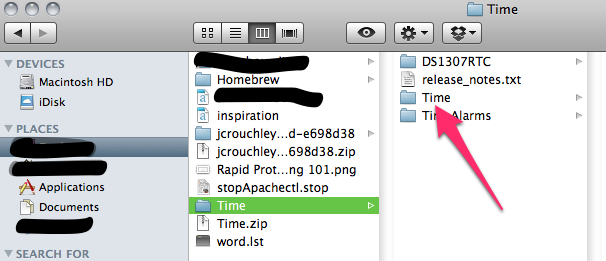
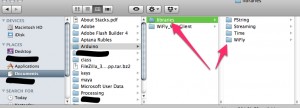
Sketch Arduino for Wifly RN-XV modem configuration without Wifly library and
with front-end: https://dl.dropboxusercontent.com/u/101922388/WiflySanUSB.zip
Type in browser address bar: 192.168.1.195/YT to toggle Led and open a HTML page.