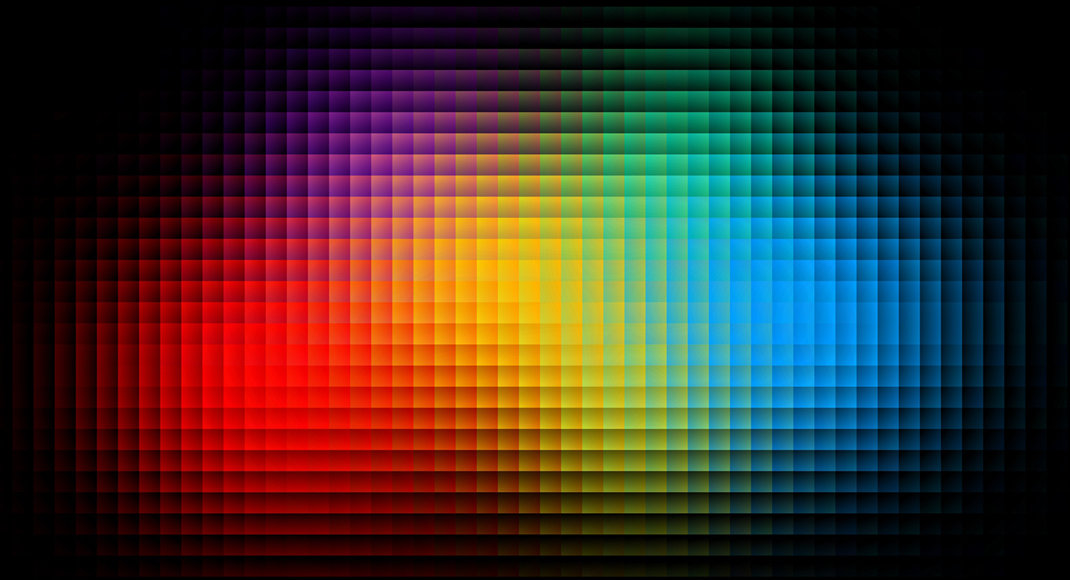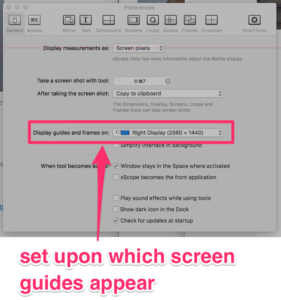This one will benefit maybe one person out there…ever.
If you want to copy a color you are hovering over in xScope. Hover over the color you want and hit:
[pastacode lang=”less” manual=”ctrl%20%2B%20cmd%20%2B%20optn%20%2B%20c” message=”” highlight=”” provider=”manual”/]
This will allow you to copy the color that you were hovering over And then you can use it paste in other applications.
NOTE: This site is all about helpful hints tricks and tips. The posts lately have been short on purpose. For one, I’m busy AF and don’t have the time to post anything of great detail. Additionally, I believe in simplicity. You can visit, find something helpful and move on with your life.
As always I appreciate your feedback, please leave a comment if you feel I’m leading people down a less than idea path or just comment because you like talking IDC.