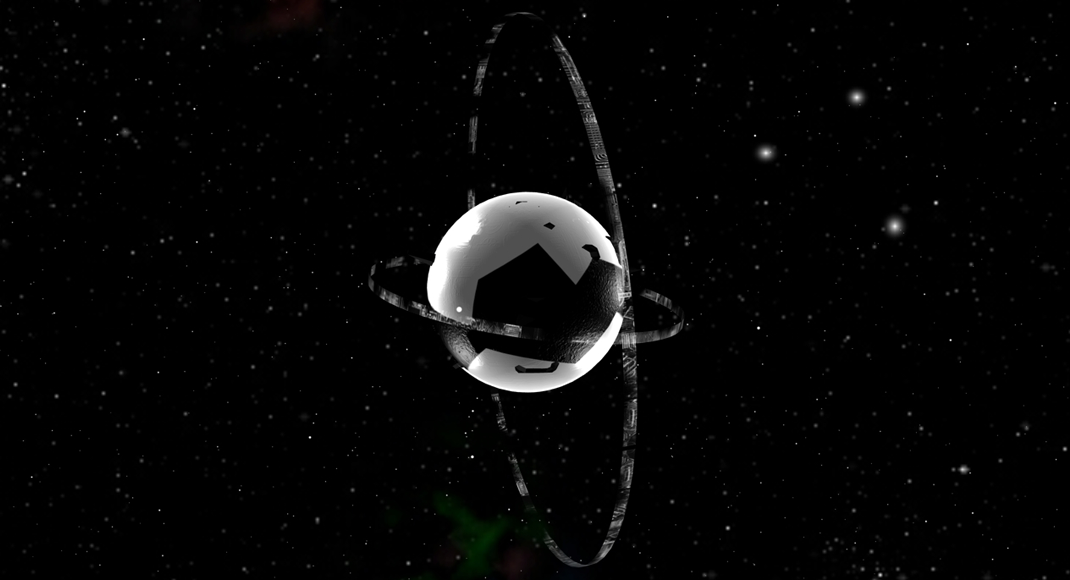In the video below I show how to assign more than one texture to an object in blender. This process is useful if you going to use transparency on your objects and need to have multiple layers to create an effect. It can also be useful later if you’re doing work with blending texture programatically or if your using a single texture for visual elements and encoding information into a texture for use in something like webGL and GLSL.
This brings us to another toping which could be a good excuse for a video in the future. If you’re looking to user a bunch of contextual data in GLSL, there currently isn’t a good way to include dynamic data. It’s not like you could just make a huge array of data and pass it in a variable. So often times, people will encode their data into the rgba values of a bitmap image. This process involves bitshifting and some more low level details that are beyond the scope of this post.
Check out the video below if you’re looking to add multiple textures to an object in blender.